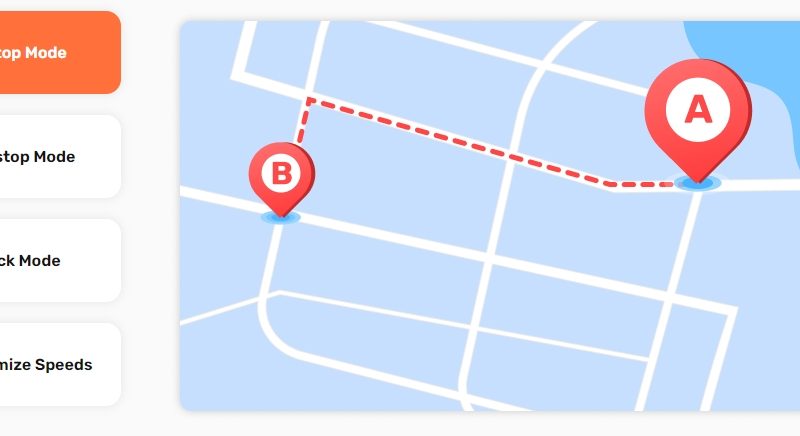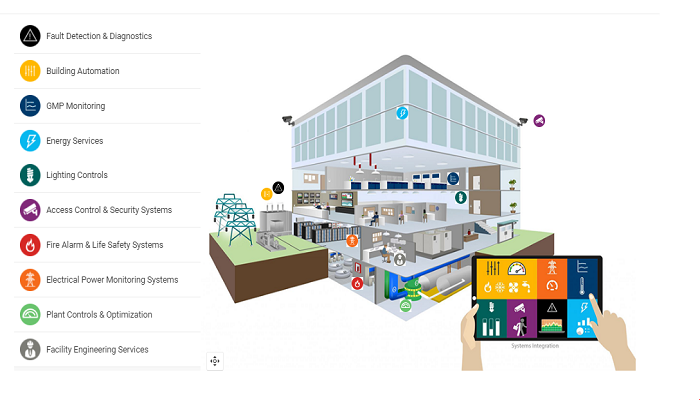Convert PNG to PDF File (Methods to Download)

If you want to convert PNG images or files into PDF files, you’ve come to the right place. There are free and safe online converters available to help you do the conversion process. Most online converters don’t charge a fee; they can convert up to 20 files at a time.
PNG format is not ideal for images with textual data because it’s not perfect for presenting professional quality graphics since it can be easily edited. Converting a PNG file to a high-resolution PDF format protects its content, allowing better presentation and image storage as well as text. PDF format is also easy to take out printer paper ready.
If you want to convert PNG to PDF format fast without any trouble, use third-party tools like adobe acrobat. This application supports converting standard PDF file formats, including PNG, to PDF. Follow the detailed guide below that will describe downloading and using the different software to convert your file successfully.
WHAT TO KNOW
- Mac: Open the image in the preview app. Select file > Export as PDF > input a file name > save.
- Third-party tools can use image or PDF file conversion processes.
- Windows has a default printer for Microsoft print to PDF, making the conversion easy.
Why the Conversion of PNG to PDF?
The conversion of PNG to PDF is an essential process for many organizations with PNG images on their websites. Many organizations use PDF as a file format compatible with most devices and systems.
The PNG is the most standard way to store and share the image file when you are at the software house. Therefore, the potential reader might need to convert your PNG file to PDF. Another important need for conversion is that it is portable but doesn’t mean sharing 500+page in the email. But you share multiple photos for presenting something in front of the CEO.
How to Convert PNG to PDF with High-Quality Resolution?
There are many tools that allow you to convert images to PDF, but how do you know which one is the best? I will compare six of the most popular images to PDF converters in this article. This comparison aims to help you choose the best image-to-PDF converter for your needs. The comparisons are based on two factors: the quality of the resulting PDF document and the speed at which it can be converted.
Note: All PDF files are created in Adobe Acrobat Reader DC.
- Open a web browser and type online PNG to PDF converter.
- Click on the choose files option. The dialog box will be appeared from where you choose the PNG images.
- The next step is to upload the PNG images into your operating system and tap the convert button on the screen.
- Once the PNG file is converted into PDF format, tap on download and save it in your device folder. Later you can view it any time using a PDF reader.
How to Convert PNG to PDF on Windows 10 Browser
The steps below are to transform many images or file into PNG to PDF in just a few click away. These steps work with image and text file that has a printing function. Alternatively, you can use the printing command in the context menu.
- Select the PNG file and click right to choose the print from the context menu.
- Choose Microsoft print to PDF as the printer and tap print.
- The other dialog box will show. Now enter the file name and choose the file location. Once you have done this, click save.
- Use Microsoft print to PDF to combine multiple PNG images into a single PDF. Pick your desirable layout from the options on the right before you select to print.
- Save the PDF to any folder on your device.
What to Know About Printing Preview of PNG vs. PDF
As a graphic designer, you may often find yourself in a situation where you are required to create a file in either the Portable Network Graphics (PNG) or the Portable Document Format (PDF).
The most common reason for this is that the file type you need to use does not have any support within the software you are using. This is a common problem with many graphic design programs such as Photoshop and Illustrator. The first thing you should know about these two file types is that they are not mutually exclusive. You can convert a PDF file from a PNG file or vice versa.
How to Transform PNG to PDF for Photos Using iPhone?
Free online PNG to PDF converters let you convert PNG images into PDF files for free. This allows you to get better image quality and size. The converter allows you to upload up to 20 files at once. After uploading, you can choose the page layout, number of images per page, image size, and orientation. Once your conversion is complete, you can download the converted files as PNG images or ZIP archives.
- In the preview app on the iPhone, open a file and choose file > export.
- Tap on the Format pop-up menu, and choose a file type.
- Sometimes you would not see the file type, press and hold the key option and click the format pop-up menu to see specialized or older formats.
It depends on the chosen file format, and additional options may appear. If people choose JPEG or JPEG 2000, just adjust the image quality.
- If you choose PDF, select a Quartz filter to apply the image and encrypt it for those who can view it using a password.
- Last! Type a name, choose the file location to save the converted file, and click save.
How to Transform PNG to Portable Document Format Using Adobe Photoshop
Adobe Photoshop is an image editing software that professionals and amateurs alike use. It has a wide array of features for editing images, which can be used to create different effects, such as adding text, cropping, and resizing. However, many users are unaware that they can convert their PNG files into PDF files. PNG is a type of file format that web designers widely use because it allows them to add transparency to their images. Still, it allows users to save their images in various formats, including JPEG, GIF, and TIFF.
Tips: Versions of Photoshop before CS2 will open this as a generic PDF file and won’t preserve editing data.
- Open the PNG file in photoshop.
- Choose a file and save the file in your creative cloud account. If you choose the desktop, the standard save as dialog box will be open.
- Select Photoshop PDF from the save as type dropdown menu and click on save.
- Now in the save adobe photoshop PDF dialog box, choose an Adobe PDF preset.
The printing preset help photoshop decide how the final document will be used, and desktop printers, commercial printers, or email are the most common printing presets.
- Finally! Select save PDF – adobe photoshop creates the PDF document file and saves it in a location of your choice.
How to Convert PNG to PDF by Using Online Platforms Like Fiver & Freelancer.com
There are many online platforms where people get paid for the conversion, but all charge you for the service. So, whether you should do this work yourself or hire someone else? So I have an answer to this question, hire someone from social media and freelancing platforms like fiver, Upwork, freelancer.com, and more, where seller charge a few dollars to do your work. They also give you on time without wasting your time.
Best 6 Software to Convert PNG to PDF Free Online Using Desktop & Mobile
When converting PNG to PDF, choosing the format most appropriate for the intended audience is essential. Most websites only accept certain file types. You may have to browse through your choices before choosing a converter. You can use a PDF Joiner to join multiple PDF files.
- Adobe Acrobat DC converter program
- PDF element free downloader
- Fox PDF converter offline
- Weeny Free
- Ice-cream PDF converter
- PNG to PDF converter for Android
Learning And working with PDF Are Kind of Fun
PDF is a powerful tool for creating documents. You can create and edit PDFs on Windows, Linux, Mac OS X, iOS, Android, and many other devices and platforms. However, the most common use case for PDF creation is to create a document that can be shared in one way or another.
- Edit the PDF file if the converter has an option.
- Draw anything that you like.
- Convert your best friend’s image and send him.
- Play puzzles while downloading a file.