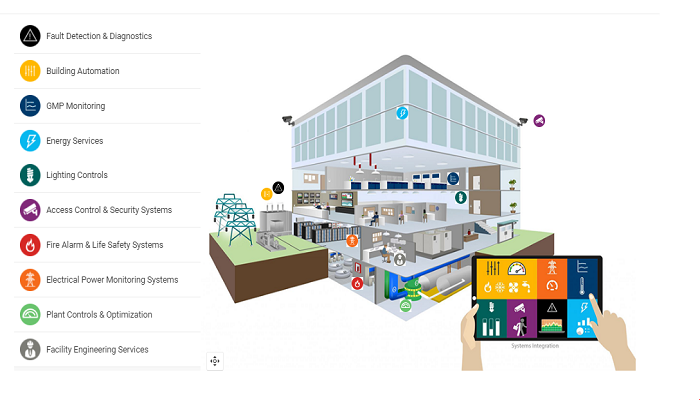iWhere: Magical Fake Location APP to Set Virtual Location for iPhone
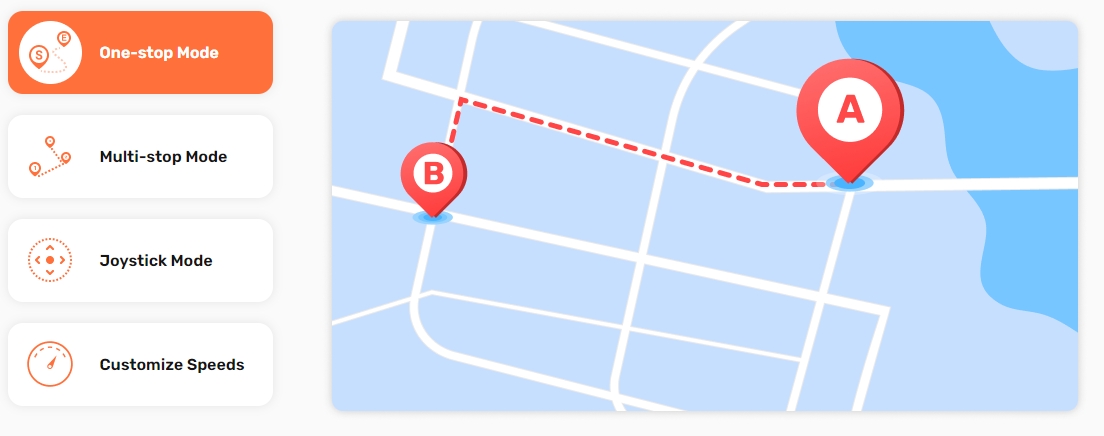
Welcome to the world of iWhere, where the possibilities of virtual exploration on your iPhone are endless. In this article, we’ll take you through the features and practical applications of this innovative fake location app, designed to add a touch of magic to your digital experience.
In today’s tech-driven era, our smartphones play a pivotal role in our daily lives. Among the multitude of apps available, iWhere stands out as a tool that redefines the way we perceive and interact with our digital surroundings. This app goes beyond conventional navigation, offering users the ability to effortlessly set fake locations on their iPhones.
Whether you’re interested in safeguarding your privacy, exploring virtual realms, or just having some fun with friends, iWhere provides a unique solution. This article aims to guide you through the enchanting world of iWhere, showcasing how it empowers users to curate their own virtual journeys. Join us as we explore the features that make iWhere a game-changer in the digital age, where the distinction between the real and the virtual becomes beautifully blurred.
DO YOU WANT TO EASILY SET UP A VIRTUAL LOCATION?
The capacity to establish a virtual place has grown in importance as a useful tool for people looking to improve accessibility, security, and privacy in our increasingly linked world. Building a virtual location provides a flexible option, regardless of your reasons for wanting to access region-restricted content, being a digital nomad, or worrying about your online privacy.
Privacy Protection:
People frequently realize that in order to protect their privacy, they must hide their actual location. This can be because people want to stay anonymous in the digital sphere, are worried about being tracked online, or are afraid of future cyberthreats. Users can hide their real IP address by creating a virtual location, which makes it far more difficult for snoopers to link their online activity to their real location.
Accessing Geo-Restricted Content:
Geographic limits on material are frequently imposed by streaming services, online platforms, and websites as a result of licensing agreements or local laws. Certain content may not be accessible to users due to their physical location. These limitations can be overcome with a virtual location, giving users access to a wider variety of information and entertainment.
Online Shopping and Price Discrimination:
Depending on the geographical location of their customers, certain online shops use dynamic pricing tactics. Price discrimination may ensue from this, in which people in various locations pay disparate prices for the same good. Users may be able to receive better pricing and stay out of such practices by creating a virtual location.
Magical Fake Location APP: iWhere
In the realm of digital connectivity, maintaining a delicate balance between personal privacy and the desire for a captivating online presence has become increasingly important. iWhere emerges as a cutting-edge Fake Location application, redefining how users interact with their GPS coordinates. This transformative tool goes beyond mere location alteration, offering a seamless and magical experience to those seeking to curate their digital footprint.
Key Functions:
Effortless Location Modification:
With iWhere location changer guide, you can easily modify the location of your iOS device with a single click, providing seamless control over your device’s whereabouts.
Location Manipulation for Apps:
Deceive location-based applications, such as AR games and social platforms, by adjusting the GPS location for enhanced privacy and control.
Diverse GPS Simulation Modes:
Explore four distinct GPS simulation modes to customize routes and speeds, offering versatile options for realistic movement tailored to your preferences.
Versatile GPS Joystick:
Elevate your AR gaming experience with a flexible GPS joystick, adding a dynamic element to your virtual adventures.
Privacy and Security:
Safeguard your privacy by concealing your actual location on social media platforms and thwarting location-tracking attempts by apps with location permissions.
Geo-Based Experiences:
Immerse yourself in Geo-Based AR games, tweak GPS locations for dating apps, and explore a variety of virtual environments to enhance your digital experiences.
Customizable Speed:
Tailor the speed of your movement, from walking to driving, with adjustable speeds ranging from 1 m/s to 50 m/s, ensuring a personalized and realistic user experience.
GPX File Import/Export:
Save and reuse preferred routes effortlessly by importing or exporting GPX files, allowing seamless integration with your preferred navigation setups.
Three Modes:
Set a virtual location manually by entering latitude and longitude coordinates of your choice.
Modes for Simulating Routes:
Single-stop Mode: Select the starting and ending points to create an automated route.
Multi-stop Mode: Tailor routes by choosing multiple spots, providing versatility in your iPhone’s simulated movement.
Joystick Mode: Direct your iPhone’s location freely using an on-screen joystick on your computer.
How to Use:
Step 1: Connect iOS device to the computer
- Launch iWhere on your computer.
- Connect the iOS device.
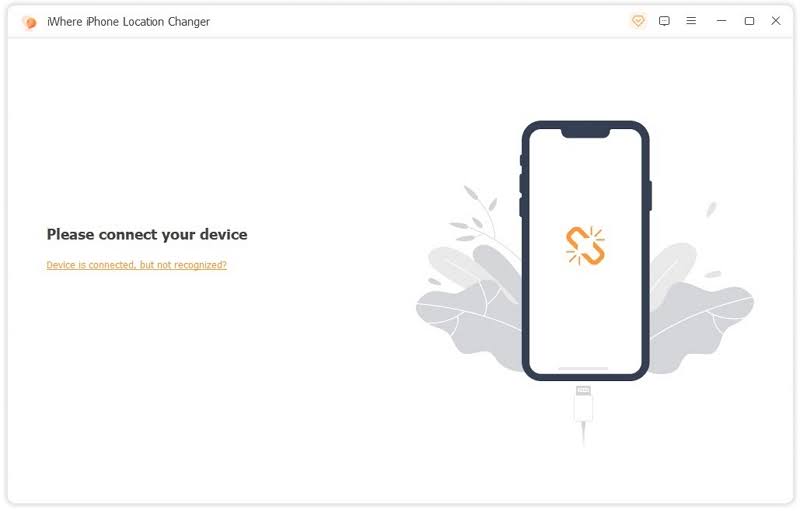
Step 2: Choose the Modify Location
- Click “Modify Location” to simulate the iOS device’s location.
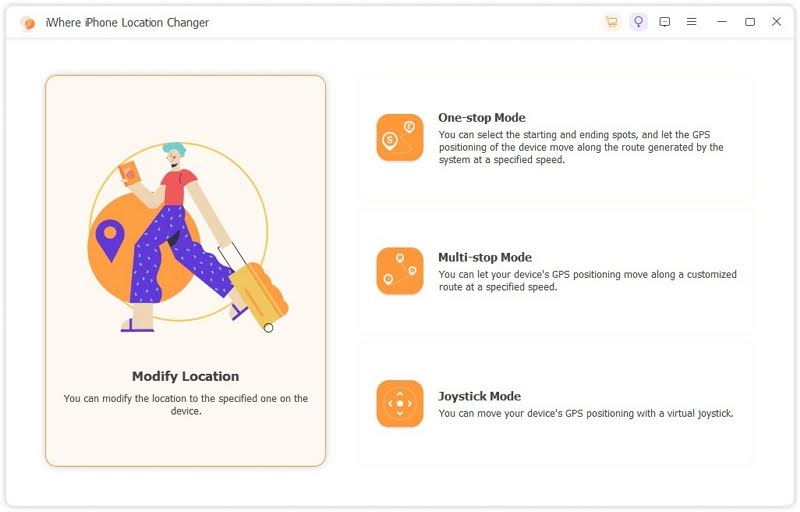
Step 3: Explore additional locations on the map.
- The map on the screen will showcase your current location. You have the flexibility to drag the map freely or utilize the “±” buttons in the lower right corner to seamlessly zoom in and out, allowing you to explore different locations on the map.
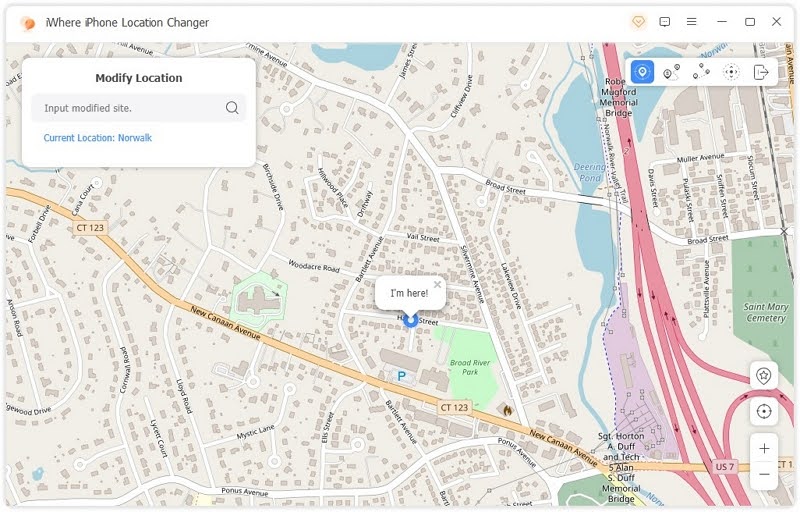
Step 4: Enter or locate your destination
- Input or find the desired destination using the left navigation bar. Click the “Confirm Modify” button to finalize the modification of your device’s location.
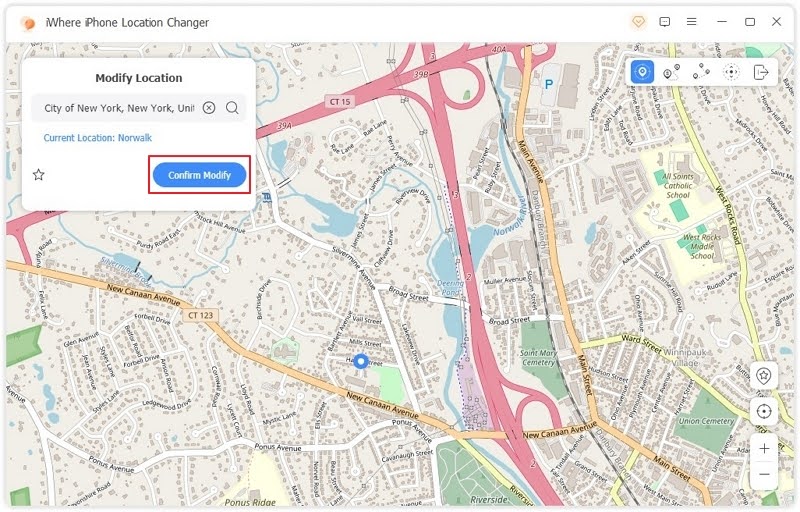
- If you already know the location on the map, select it by clicking on the map’s position. Afterwards, click “Confirm Modify” to alter the location of your iOS device.
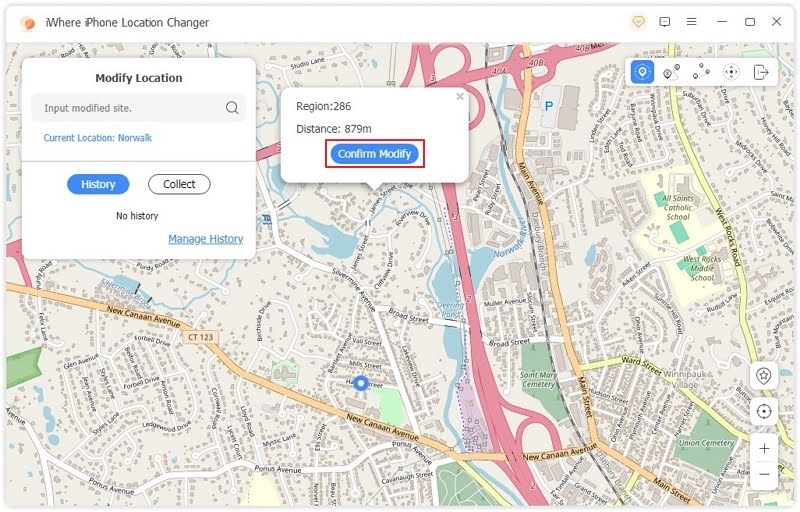
- To review or manage records of GPS location changes, click on “Manage History.”
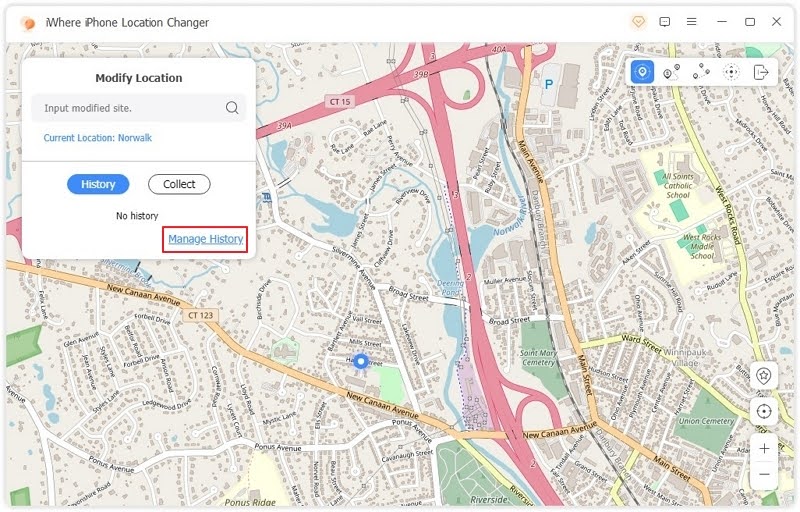
Users Review:
Salena Sin:
iWhere has redefined how I navigate the digital landscape. Its realistic simulation and customizable routes have added a layer of enchantment to my online presence, making it a must-have tool for the modern digital explorer.
Mark Henry:
Privacy is paramount to me, and iWhere has become my trusted ally in managing my virtual identity. The Group Location feature has been a revelation, allowing me to connect with friends in a unique and captivating manner.
Expert Advice:
Online privacy expert, Dr. Emily Smith, provides insights:
While iWhere offers an exciting array of features, it’s crucial for users to wield such tools responsibly. Understanding and respecting the terms of service of the platforms you engage with is essential. Balancing creativity with ethical usage ensures a positive impact on personal relationships and digital interactions.
Conclusion
In conclusion, iWhere emerges as a revolutionary fake location app, transforming the way users interact with their iPhone’s GPS coordinates. Its innovative features, such as realistic location simulation, customizable routes, group location syncing, time zone adjustment, and privacy mode, provide users with unparalleled control over their digital presence. iWhere not only addresses concerns about privacy and geographical restrictions but also introduces a new dimension to online interactions by fostering digital togetherness and creative storytelling. As user testimonials attest, iWhere has become an essential tool for those seeking to navigate the digital landscape with a blend of enchantment, privacy, and connectivity.
While iWhere opens up exciting possibilities, it’s crucial for users to approach such tools responsibly. Dr. Emily Smith, an online privacy expert, emphasizes the importance of understanding and respecting the terms of service of the platforms users engage with. Balancing the creative use of iWhere with ethical considerations ensures a positive impact on personal relationships and digital interactions. As technology continues to shape our online experiences, iWhere stands as a beacon of innovation, offering users a passport to virtual adventures while encouraging a mindful approach to digital exploration.