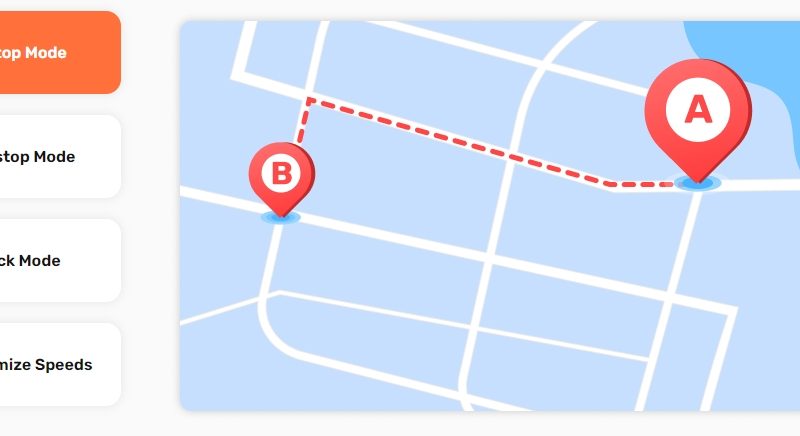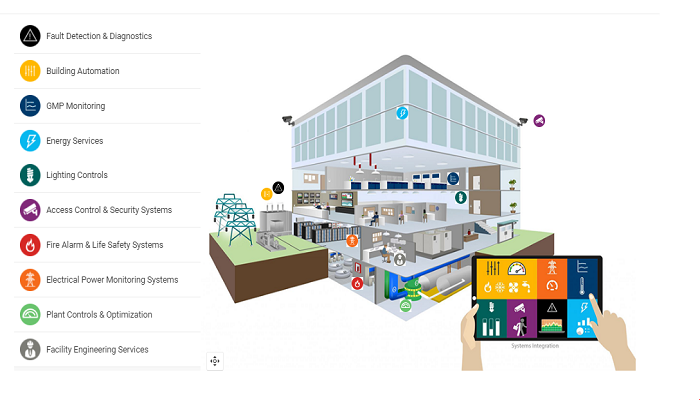5 Advantages of Working with PDFs

PDF documents are now one of the most widely used file types. Some people avoid using PDFs because they aren’t sure how to work with them or can finding PDF editing tools confusing.
But once you get used to working with PDFs, there are many different advantages to using PDF files over word documents or other file types. Mainly, PDF files are secure and easy to open on almost any device.
PDFs are quickly replacing all other documents because they are becoming easier to use. If you aren’t using PDFs in your daily life, here are five reasons you should consider using them more often:
- Protect Documents
In general, PDF documents offer a lot more security than word documents or other file formats. This is mainly because you can protect PDF files with a password, so you can easily filter who has access and who does not.
Password protection is ideal for contracts or other documents that contain private information.
- Maintain Document Formatting
One of the biggest benefits of PDFs is that they work on all operating systems, including Mac and PC and also mobile systems like iOS or Android.
We’ve all had times when we’ve opened a word document and noticed that it looks much different than the original file. The font might be different, and everything looks distorted because it’s not on the original operating system.
PDF files preserve the file exactly how it looks on your computer, so you never have to worry if you’re sending a document to a client or other party that they’ll open it and not properly see the contents.
If you’d like to learn more about PDF viewers, read this article to learn how to open PDF file in C#.

- Small File Size
We’ve all gone to upload a file as an email attachment or somewhere else online, only to be frustrated when you receive an error message that the file size is too large.
Another benefit of PDF files is that they tend to have a small size, even when the PDF has many pages. Again, this is extremely helpful when you’re trying to email lengthy contracts or business proposals that cannot be cut down.
- Set a Standard
New technologies come and go, but PDFs have been around for a while and it looks like they’re here to stay. Because PDFs are such a standard worldwide, many people know how to use them properly and that’s not likely to change in the near future.
- Add Non-Text Features
Many documents aren’t just text. You may need to include visuals like images, graphs, videos, hyperlinks, and more. PDFs allow you to incorporate these visuals more easily, and also will not distort these images when people open them on different computers.
Learn More About Using PDFs
Making the switch to using PDFs from word documents or other file types can give your business a lot of flexibility. If you still have questions about how PDFs work or how you can use them, make sure you check out the rest of our website for some helpful tips.