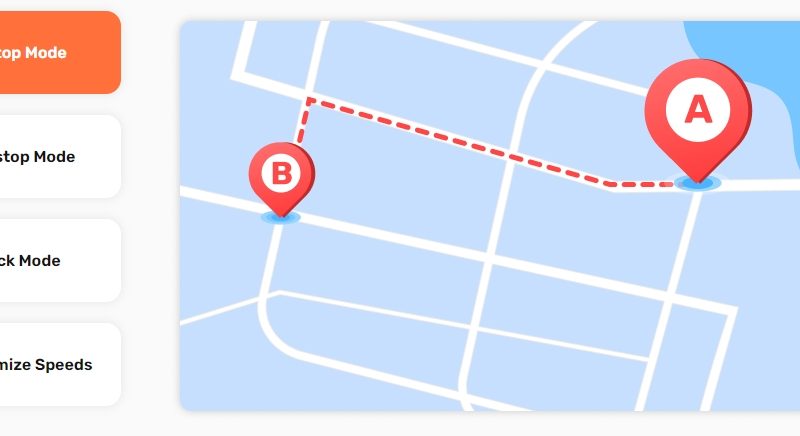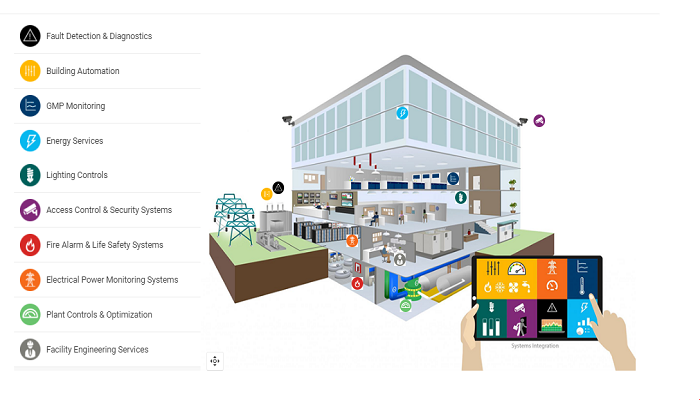5 Best Mac Apps for Students

The world has gone digital. Papers and pens, have now been replaced with computers and laptops. Whether you are a student or a professional, if you are using a computer to perform your tasks, there are certain apps that can help you to manage your tasks seamlessly.
In this article, we are going to talk about five useful software for your mac computers. These applications will make your work easier and offer you the convenience you are looking for. Let’s discuss each of the apps in detail.
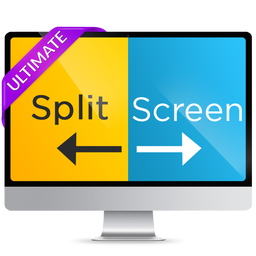
Splitscreenapp.com – As the name suggests, the split screen ultimate app helps to split up the window on your mac. This is a very convenient app that would make things easier for you. With keyboard shortcuts, you can resize windows very easily.
Split Screen Ultimate is loaded with multiple features. It is mainly used by students to place documents side and side and do the research work. It saves them time and increases their productivity. Some features of the app are as follows:
- Split Screen using keyboard shortcuts
- Three parts splitting
- Customizable keyboard shortcut
- Dual Monitor Support
- Drag & Snap like Microsoft Windows
The application is available in various languages, and is very easy to use.
So if you are ready to boost your productivity, and work conveniently, give this app a try. The app has good reviews from its existing customers. It will save you a lot of time when you try to resize windows.
2. Ncalc Scientific Calculator
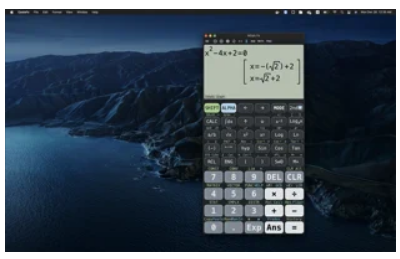
The benefits of a scientific calculator is known to all the scienceheads. It helps in calculating complex calculations and comes handy for the science students. With the Ncalc Scientific calculator app on your Mac, things would get more convenient for you.
The calculator is loaded with several features that the students might find helpful. It is compatible with MacOS 10.15 or later. This one is available in english and is available at free of cost. However, if you wish to do the in-app purchases, there are costs associated with it. The features of this useful app are:
- It comes with all the main calculator features.
- It comes with a natural display that helps you to enter equations as easily as when you write on a paper. You can get complex mathematical operations including square root, cube roots, exponents, etc., on the calculator.
- The keyboard layout here is designed exactly like that of a calculator for your convenience.
- The app consists of multiple formulas from physics and maths, which proves to be very useful for the students.
- It comes with all the unit converters.
- It looks stylish with different themes, fonts, etc.
- The app comes with a paid premium version.
3. Flashcard Hero

Flashcard Hero is a top flashcard app available on MacOS. By installing the app, you can now join the community of hundreds of teachers and students who have memorised multiple flashcards and the number is still counting. The app is great for students who have issues with memorizing.
The app consists of multiple features. It is great for students who have a little time but a lot to memorize. This app can be installed on both your Mac Computers and i-Phone which is a plus. Now, let us explore all the features in detail:
- The app allows you to keep your deck on the iCloud Drive, which means you can now study your flashcards from your I-phone where Flashcard Hero is installed, on the go.
- You can add images and group cards by the chapters of your textbook. Dragging and dropping images, making up lists from large facts, highlighting important text is made easier with the app.
- It comes with three different study modes along with audio support to make memorizing your cards easier.
- You can also quiz yourself with the app using the multiple choice tests.
- The app would show detailed progress of your studying for each card.
4. Essayist – APA & MLA Essays

Essays are an important part of higher studies. Formatting the essays properly is a big part of the overall work, and it takes a lot of time to do it properly. With Essayist, you can write APA and MLA format essays without any hassles. It is a free app that would help you with in-text citations, references, page setups, etc.
Essayist simplifies the process of academic writing, by taking care of everything. It comes with many features that helps you to save time and boost your productivity. Some of the features offered by the app are as follows:
- It will automatically format everything for you. From the title section, to margins, alignments, headers/footers, etc., it will take care of it all.
- You can now add references quickly using this app. It comes with a built-in search, there is no need for google scholar or manual entries.
- The app would automatically detect when you are about to enter an in-text citation and gives a list of your references.
- You can easily export6 your work to different formats like PDF or Word.
- The app comes with a minimal interface that helps you to write your essay without distractions.
5. GoodNotes 5
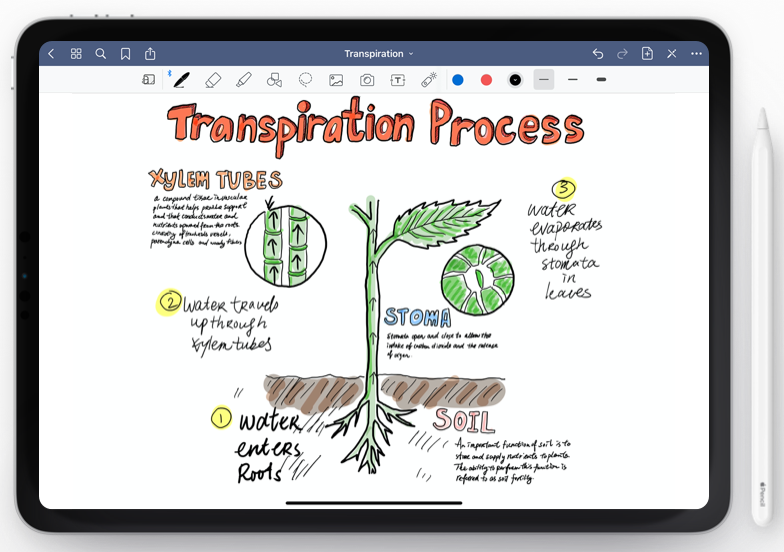
Saving papers and trees is the focus of recent times. With increasing environmental degradation, it is essential that we switch to some alternatives. If you have a Mac computer then GoodNotes 5 can come as a handy app for you. With this note taking app, you can get beautiful searchable handwritten notes.
The app is available across all Mac devices including I-Phone and I-Pad. Hundreds of students across the world are already using the app, and you too should. The features offered by the app are great and unparalleled, like:
- With the app, you will always be able to find what you wrote. It comes with handwriting recognition and OCR technology, that does the trick for you.
- You can enjoy the benefits of handwriting with this app. Write equations or draw anything you want. The app gives you the opportunity of limitless writing.
- You can now organize your notes in different folders or subfolders for quick access. Backing them up on different cloud storages like Google Drive, One Drive, etc., is also very easy.
- The notes would get automatically synced with i-Cloud. So no matter where you are, you will be able to access your notes on the go.
Conclusion
These are some of the apps that you should definitely have on your Mac. They would make your work easier and give a boost to your productivity. All the apps are from trusted sources, and have great reviews from their users. Live your life with convenience by installing them today!